Editor's review
Most of people regularly travel within countries and outside countries and they would like to listen to regional language music. Using Indian Radio Software Utility, you can listen to selected Radio Channel or Watch Online TV Channel. This needs active internet connection to play your radio channel and TV channels.
Features: Installation of this utility is very simple. Once you launched the utility, it will stay in your system tray. You can right click and open the application or play the last selected music.
The Main Application Window of Indian Radio Software Utility displays a List of available Channels and by default, it plays the first channel from the available List. Channels list displays Channel name, General info and language. You can listen to Hindi, Gujarathi, Panjabi, Tamil and many more regional radio and TV channels. You can choose your favorite channel to play by simply click on your favorite available channels from the list and selected channel should start playing in couple of seconds. Loading of channel is dependent on internet speed. You have option to click on Play next channel, play previous channels, stop etc. Application allows you to define Hot Key for controlling the Playback of Online Radio or Television channels from the Settings Tab.
Overall: It is a nice utility to play your favorite radio / TV channels from any place at any time.


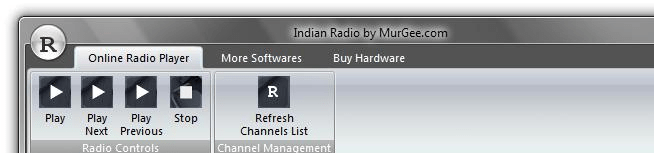
User comments